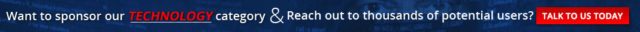Calls and social apps are 2 of the most common things you use on your smartphone. However, these electronic devices have functions that could help you simplify your life. Here there are 4 of them:
- Scan documents. If you are a student and you often need to get physical documents scanned, this option will relieve the work. A scanner is no longer necessary, the immediacy arrived. Through some applications, you can take pictures of the documents and it automatically scans them. If your operating system is Android, enter Google Drive, click on the plus button (+), activate the camera, take the photo, click on Accept, and it will be saved as a PDF.

Continuing with the subject of the documents, do not damage your sight anymore; it is enough to immerse yourself in the screen while reading. With the iPhone system, you can tell Siri “read my documents”, and it will do it for you. If you use Android, you can do the same function with Google.
Hopefully, with the previous tips, you will get the best out of your smartphone next time you use it.