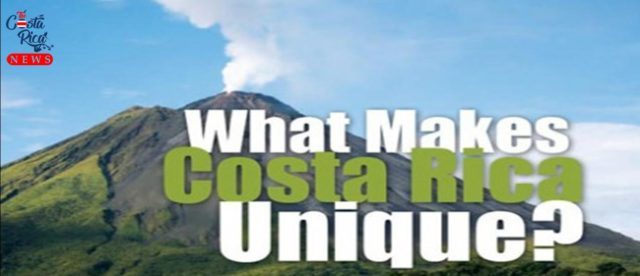This digital platform has been designed to host videos that users can watch whenever they want. In addition, through it, you can also broadcast your own live videos and record them for later sharing.
Therefore we could consider it as a type of television on-demand, in addition to an audiovisual social network, since you can allow other users to subscribe to your own channel and comment on your content, in order to obtain feedback from your followers and subscribers.
This platform has an online system based on Flash player, the format developed by Adobe. One of its main innovations was the ease of viewing videos in streaming, that is, without the need to download files to the computer, so many users can select which video they want to watch and play instantly.
The original idea was from a group of college friends among themselves to share among themselves personal videos of holidays, parties, etc. YouTube, however, grew very quickly and soon began to publish fragments of movies, television programs, and music videos and even decided to upload commercials and spread them through the portal.
Another step to the popularity of YouTube was the possibility of including videos on other websites and blogs by simply copying the HTML code. In this way, the videos transcended the portal itself and reached all kinds of sites.
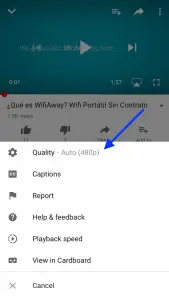
Such was its progress and growth that YouTube has experienced, that today it is one of the biggest worldwide platforms, and has even become the main advertising tool for many artists. Proof of that is that a large number of composers and singers who choose to create their own channels for promoting their video clips and all other information that may be of interest to fans or the press. But not only that. YouTube has also become the perfect portal for those who dream of becoming singers and launching their own albums.
Internet users of the YouTube platform share practical tips to reduce data consumption on the platform:
Reduce the quality of the videos
YouTube plays videos in streaming with the best quality that supports the connection. However, you have the option of choosing a lower quality, which reduces data expenses.
Download your videos
If your country is not on the list with the option to download videos directly, YouTube also offers this option through the YouTube Premium service, which you can access as a subscriber. Another option is to use the YouTube Go App, which is available in selected regions. It is a reduced version of YouTube that can be used on the most basic devices with less data usage.
Use HD streaming only with Wi-Fi
YouTube offers you the option to prevent the App from streaming in HD quality when your phone is not connected to Wi-Fi. To disable HD streaming within the YouTube App, go to general settings and limit the use of mobile data.
Limit the use of data
You can directly put a limit on the data you can consume with your device. To do this, on an Android device, go to settings and the data usage option, select the maximum amount of data you can use in a month and when you want Android to notify you that you are approaching that limit.
Download in advance what you think you can see

Instead of deciding in real-time the progress you are going to see, you can make a viewing plan to download videos in advance and thus not spend data. The most famous is the Netflix method, just go to the series or movies you want; among the options found there is the download icon. Click on it and that content will download to your phone. That is, make sure your phone has enough memory and turn off the automatic playback. This trick is specific for YouTube. The default App starts playing a video when the one you were watching has finished. It seems that this spends precious megabytes. To deactivate the automatic playback, go to the settings of the App in general, uncheck the automatic playback option and you’re done.
Limit the number of megabytes each App consumes

If these measures have not been enough you can always ration the number of megabytes that each App can use. Neither Android nor iOS allow this form, but there are Apps that do.
With these easy and practical tips, you will save much more in relation to your data plan. This will allow giving your plan greater durability in relation to the previous months. Put it into practice and notice the difference.