One of the best things that Google Photos has created is its powerful search tool. It automatically recognizes objects places, pets, events or even people events in the image gallery. That way, it allows us to find photos in various ways. All this thanks to artificial intelligence, which every day becomes more advance.
This photographic application has a brand new functionality. Now you will have the ability to recognize texts in the images recorded. This functionality is displayed automatically among all who have the Google Photos application on their phone, either as a terminal pass on Android or a model with iOS or in the Web application.
The improvement is evident and is that we can search and recognize text in images and in this way when taking a photo, the app can also search the text that appears in the images, whether words or phrases and offer a result of the searches in which it appears. Functionality that will be useful both in photos that we take with the mobile and in others that we already have stored as well as in screenshots that we have made and that have been uploaded to Google Photos.
To take advantage of this function, you just have to choose the image you want and click on the Lens button to be able to mark and select the text in the photo. Thus we can find marks, annotations, passwords….any text that appears in an image and will be framed in gray.
The operation is simple. By recognizing the text shown in the images, we can search where those words are indicated. Also once we select the image in question to recognize the full text and copy it for later paste into other applications.
Whatever platform you use for the application follow these steps to search for text in an image: Go to Google Photos and open the image whose text you want to extract. Press the Google Lens icon located at the bottom (the second from right to left). Wait a few seconds for the App to recognize the text. Then use your fingers to shade the text of the image you want to copy. Click on copy text. You will also have options to translate it instantly or perform a Google search with it. You can search for the image according to the text that appears in them.
The most impressive thing about this new application in Google Photos is that it can be used automatically in all the photos in our gallery. That is, you can type the text you want in the App’s search bar and it will immediately show you all the photos that contain that text, without you having detected it manually. Of course, this only works with the images you have made a security copy.
Now when taking, a photo of a text and opening it with Google Photo, the application will show the Google Lens option (which also serves to recognize objects) that will analyze the image looking for something to identify. When you choose the text, you can copy it and do a related search on the Internet. Depending on the photo, you may select an item from the text that assumes that it is more relevant; in that case, you can expand the selection of text and then copy it to the clipboard of the phone.
Google Lens for mobile cameras
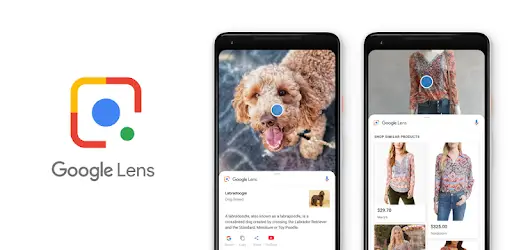
Google Lens is an image recognition technology integrated into several Google products. Today we will see how you can use the Google Lens camera mode to identify objects, texts and places in real-time. Although you could use Google Lens before, it only worked within Google photos so you needed to take a photo first and then analyze it with Lens. This is no longer necessary, and also, the new Google Lens adds more recognition features such as text selection or improved object recognition. As we commented before, to recognize texts you just need to point the camera and touch on the text. In this case, the image must be completely clear. When Google Lens recognizes a text, it is highlighted in a box. Touching the box opens the text selection mode, and you can use the sliders to select the text. The menu option allows you to copy translate and search on Google.


